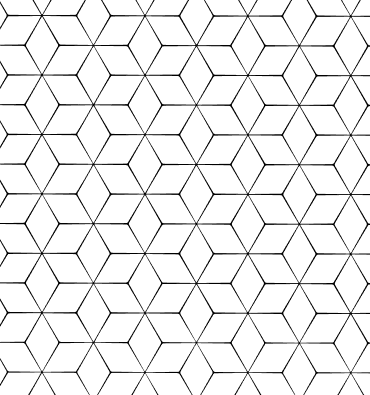What is PTR Registration? How To?
The Importance of PTR Recording and Its Uses
The Importance of PTR Recording
Areas of Use
How is PTR Recording Done?
1. Steps to Create the PTR Record
Step 1: Gaining Access to Your DNS Server
Step 2: Determining the Reverse DNS Domain Name
Step 3: Add the PTR Record
Step 4: Testing the Recording
2. Managing the PTR Record
Common Questions About PTR Registration
What is PTR Registration and What is It Useful for?
How Can I Create a PTR Record?
What Tools Can I Use To Test the PTR Record?
What are the Considerations When Managing the PTR Record?
Effective Management and Improvement of PTR Registration
A PTR (Pointer) record is a DNS (Domain Name System) record that maps an IP address to a domain name. PTR records are usually used for reverse DNS resolution, that is, to find the domain name from an IP address. Such records are of critical importance for email servers and other network services, since the correct conversion of the IP address into a domain name is necessary for various security and verification operations to be performed.
The Importance of PTR Recording and Its Uses
The Importance of PTR Recording
The most important use of the PTR record is seen on e-mail servers. E-mail servers use reverse DNS resolution to verify the source of incoming e-mails. This helps to block spam or malware. Associating an IP address with a valid domain name increases the reliability of email delivery and is used by email service providers to verify that the IP address is reliable.
Areas of Use
- Email Servers: Email servers use PTR records to determine whether emails are spam or fake.
- Security: Reverse DNS resolution is used to check the accuracy and validity of IP addresses in network security applications.
- Network Management: Network administrators simplify network management by using PTR records to match IP addresses to domain names.
How is PTR Recording Done?
1. Steps to Create the PTR Record
To create the PTR record, you usually follow the following steps:
Step 1: Gaining Access to Your DNS Server
You must provide access to your DNS server to create the PTR record. This is usually done through the administrative panel of your DNS provider.
Step 2: Determining the Reverse DNS Domain Name
When creating the
PTR record, you must specify the reverse DNS domain name that represents your IP address. A reverse DNS domain name is usually an inverted version of an IP address and ".in-addr.arpa " is used in conjunction with the Oct extension.
Step 3: Add the PTR Record
In the DNS management panel, you need to find the appropriate field to add the PTR record. When adding the Oct record, you need to enter your IP address and the domain name that you want to associate.
Step 4: Testing the Recording
After creating your PTR record, perform the test using DNS query tools to verify that the record is configured correctly.
2. Managing the PTR Record
PTR records are usually managed through the administrative panel of your DNS provider. You should check the registration regularly to ensure its accuracy and timeliness.
Common Questions About PTR Registration
What is PTR Registration and What is It Useful for?
The
PTR record is a DNS record that matches an IP address with a domain name. It is usually used for reverse DNS resolution, that is, to find the domain name from an IP address. It is critical for checking the accuracy and validity of IP addresses in email servers and security applications.
How Can I Create a PTR Record?
To create the PTR record, you must provide access to the administrative panel of your DNS server and add the PTR record by specifying the reverse DNS domain name. You can configure the PTR record according to the instructions of your DNS provider.
What Tools Can I Use To Test the PTR Record?
You can use DNS query tools to test the PTR record. command-line tools such as nslookup or dig can help you verify PTR records. In addition, online DNS testing tools can also be used.
What are the Considerations When Managing the PTR Record?
When managing the PTR record, make sure that your IP address is mapped to the domain name correctly. Also, check regularly to make sure your PTR record is up-to-date and accurate. Incorrect or incomplete PTR records can cause email delivery problems and security problems.
Effective Management and Improvement of PTR Registration
Proper management of PTR records is important for network security and email delivery. Review your PTR record regularly and keep it up to date. By using the management tools offered by your DNS provider, you can effectively manage your PTR records and prevent any problems from occurring.
 Turkey (Türkçe)
Turkey (Türkçe) Worldwide (English)
Worldwide (English)