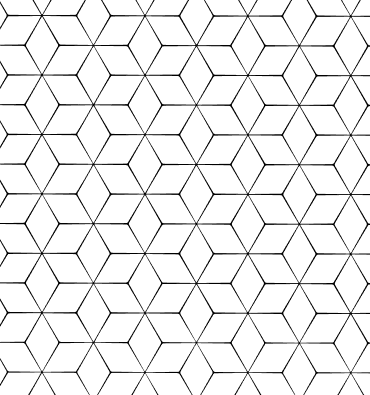How to Increase the Site Speed?
Basic Steps to Improve Site Speed
1. Optimize Images
2. Browser Caching Usage
3. Using a Content Distribution Network (CDN)
4. Minimize CSS and JavaScript Files
Common Questions About Improving Site Speed
How to Increase the Site Speed?
How is Browser Caching Performed?
What are the Benefits of Using a CDN?
How to Minimize CSS and JavaScript Files?
Extra Tips For Improving Site Speed
The speed of a website is a critical factor that directly affects the user experience. A slow-loading site can cause visitors to leave the site and Decelerate search engine rankings. Increasing site speed is important for improving both user satisfaction and SEO performance. In this article, we will discuss in detail the applicable methods and tips for improving site speed.
Basic Steps to Improve Site Speed
1. Optimize Images
Images can significantly affect the loading time of a web page. It is quite effective to optimize images, reduce loading time. Here are some suggestions:
- Compression: Reduce the size of images using appropriate compression techniques. This minimizes the loss of quality.< / li>
- The Right Format: Optimize your images using JPEG, PNG and WebP formats. The WebP format usually offers smaller file sizes.< / li>
- Responsive Images: Reduce page load time by using the appropriate image sizes for different screen sizes.< / li>
2. Browser Caching Usage
Browser caching allows site visitors to access page elements quickly by preloading them when they come back. You can increase the site speed by using browser caching:
- Cache-Control: Specify which resources will be stored in the browser for how long with Cache-Control headers.< / li>
- Expires Header: Add Expires headers that determine when resources expire.< / li>
3. Using a Content Distribution Network (CDN)
The CDN stores the content of your website on various servers around the world, presenting the content to visitors from the nearest server. This can significantly increase the site speed:
- Low Latency: Content is served quickly from the geographically nearest server.< / li>
- Load Balancing: Decouple the load by distributing the traffic between various servers and prevent server overload.< / li>
4. Minimize CSS and JavaScript Files
Large CSS and JavaScript files can increase page load time. You can improve performance by minimizing your files:
- Minify: Remove unnecessary spaces and comments in CSS and JavaScript files.< / li>
- Combine: Reduce HTTP requests by combining multiple CSS or JavaScript files into a single file.< / li>
Common Questions About Improving Site Speed
How to Increase the Site Speed?
To increase site speed, you can optimize images, use browser caching, integrate a content delivery network (CDN), and minimize CSS and JavaScript files. These methods improve the user experience by reducing the page load time.
How is Browser Caching Performed?
You can use the Cache-Control and Expires headers to perform browser caching. These headers determine how long the browser will store the resources for and allow the page to load faster on repeat visits.
What are the Benefits of Using a CDN?
The main benefits of using a CDN include low latency and load Decoupling. A CDN increases site speed and reduces server load by ensuring that content is presented from the nearest server to the visitor.
How to Minimize CSS and JavaScript Files?
You can use special tools or online minify services to minimize CSS and JavaScript files. These tools remove unnecessary gaps and comments while reducing the size of your files. Also, you can reduce HTTP requests by merging multiple files.
Extra Tips For Improving Site Speed
- Server Performance: Improve performance by using a fast and reliable web server. High-performance servers provide faster data processing.< / li>
- Database Optimization: Improve performance by optimizing database queries and clearing unnecessary data.< / li>
- Lazy Loading: Load only the visible content while the page is loading. Load other content as the visitor scrolls down the page.< / li>
- Gzip Compression: Minimize the data transmitted over the server with Gzip compression. This reduces the data transfer time.< / li>
Site speed is a factor that directly affects user experience and SEO performance. Fast-loading websites increase user satisfaction and achieve higher rankings by search engines. Dec. To increase site speed, you can apply methods such as optimizing images, using browser caching, integrating CDN, and minimizing CSS and JavaScript files. These strategies will significantly improve the performance of your site.
 Turkey (Türkçe)
Turkey (Türkçe) Worldwide (English)
Worldwide (English)