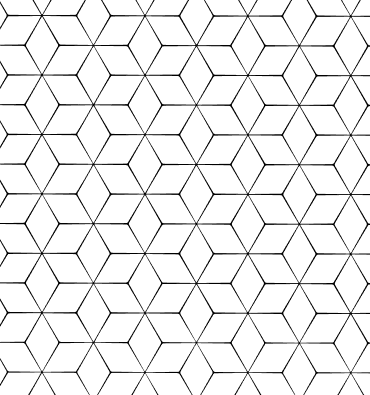Creating an SSH Key
What is the SSH Key?
SSH Key Pairs
SSH Key?
Step 1: Running the Generate SSH Key Command
Step 2: Storing the Key Pair
Step 3: Creating a Password
Step 4: Copying the Public Key to the Server
Areas of Use of SSH Keys
Server Access
Git Repositories
Remote Management
Common Questions About the SSH Key
What is the SSH Key and How Does it Work?
SSH Key?
Is the SSH Key Secure?
SSH Key?
Advantages of Creating an SSH Key
Security
Ease of Use
Automation
SSH keys are a strong encryption method used to securely provide access to servers. In this article, we will cover how to create SSH keys, their usage areas, and common problems.
What is the SSH Key?
The SSH (Secure Shell) key consists of two different key pairs: a private key and a public key. The private key is stored on the user's computer, while the public key is stored on the server. This pair is used for authentication and data encryption.
SSH Key Pairs
SSH key pairs are based on the asymmetric encryption method. These pairs consist of two keys, as follows:
- Private Key: Stored on the user's device and never shared.< / li>
- Public Key: Stored on the server and mapped to the private key.< / li>
How to Create
SSH Key?
Creating an SSH key is quite simple. Here is a step-by-step guide to creating an SSH key:
Step 1: Running the Generate SSH Key Command
As a first step, open the terminal or command client and run the following command:
ssh-keygen -t rsa -b 4096 -C"your_email@example.com "
Step 2: Storing the Key Pair
When the command is executed, you will be prompted to select the file location where you want to store the key pair. You can press the Enter key to use the default location.
Step 3: Creating a Password
You can set a password to provide additional security to your key pair.Oct. If you do not want to set a password, you can skip this step by pressing Enter.
Step 4: Copying the Public Key to the Server
You can use the following command to copy your public key to the server:
- ssh-copy-id username@remote_host
This command adds your public key to the authorized keys file on the server.Oct.
Areas of Use of SSH Keys
SSH keys are widely used for secure access and automated transactions. Here are some areas of use:
Server Access
SSH keys are used to provide secure access to servers without requiring a password.
Git Repositories
SSH keys can be used to clone and update repositories on platforms such as GitHub or GitLab.
Remote Management
SSH keys provide a secure method for remote server management.
Common Questions About the SSH Key
What is the SSH Key and How Does it Work?
The SSH key is an encryption method used to securely provide access to servers. It enables data transfer and authentication using asymmetric encryption.
How to Create
SSH Key?
You can use the ssh-keygen command on the terminal to create an SSH key. The detailed steps are given above.
Is the SSH Key Secure?
Yes, SSH keys provide a secure authentication method using strong encryption algorithms. The security level increases, especially when long and complex keys are used.
How to Use
SSH Key?
SSH keys are used to provide secure access to servers or git repositories. After creating your key pair, just add your public key to the corresponding server or repository.
Advantages of Creating an SSH Key
SSH keys offer many advantages over password-based authentication methods:
Security
SSH keys ensure data security by using strong encryption algorithms. It is more secure than password-based methods.
Ease of Use
Once installed, it is quite easy to access servers or git repositories with SSH keys.
Automation
SSH keys offer an ideal solution for automated transactions. It is especially used in continuous integration and distribution processes.
SSH keys are an excellent solution for providing secure access and facilitating automated transactions. By following the steps of creating an SSH key, you can create a safe and efficient working environment. You can use SSH keys, which offer many advantages in terms of security and ease of use, in a wide range from server access to git repositories. Remember, you can increase the security of your SSH keys with a strong password and secure key management.
 Turkey (Türkçe)
Turkey (Türkçe) Worldwide (English)
Worldwide (English)