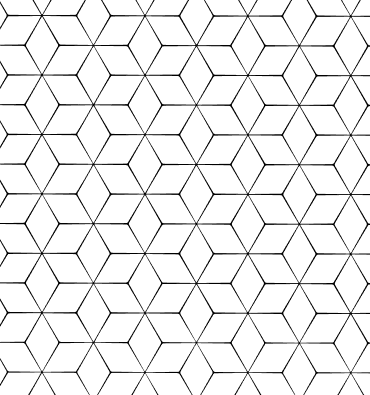How to Establish an SSH Connection?
What is SSH?
Basic Features of an SSH Connection
Steps to Establish an SSH Connection
Step 1: Setting Up the SSH Client
Step 2: Connecting to the Server
Step 3: Authentication
Step 4: Running the Commands
Areas of Use of the SSH Connection
Server Management
File Transfer
Network Tunneling
Common Questions About SSH Connection
How to Establish an SSH Connection?
Is the SSH Connection Secure?
What Should Be Done When the SSH Connection is Disconnected?
Which Port Does the SSH Connection Use?
Things to Consider When Setting Up an SSH Connection
Using a Strong Password
Use of SSH Keys
Firewall Settings
Regular Updates
SSH (Secure Shell) connection is a powerful protocol used to provide secure access to servers. In this article, we will cover how to set up an SSH connection, its uses, and common problems.
What is SSH?
SSH is a secure network protocol and is used specifically for securely connecting to remote servers. It increases data security by providing encrypted communication and is more secure than password-based verification methods.
Basic Features of an SSH Connection
- Security: Provides encrypted communication.
- Authentication: Provides strong authentication methods.
- Remote Access: Provides secure access to remote servers.
Steps to Establish an SSH Connection
You can follow the following steps to establish an SSH connection:
Step 1: Setting Up the SSH Client
First of all, you need to install an SSH client on your computer. For Windows users, tools such as PuTTY are enough, and for Linux and macOS users, the terminal is enough.
Step 2: Connecting to the Server
After installing the SSH client, you can connect to the server using the following command:
ssh username@remote_host
This command allows you to connect to the remote_host server with the username username.
Step 3: Authentication
After connecting to the server, you will need to authenticate by entering your password. If you are using SSH keys, you do not need to enter a password.
Step 4: Running the Commands
After the connection is established, you can run the commands you want on the server. For example, you can perform operations such as file management, software installation, and system updates.
Areas of Use of the SSH Connection
The SSH connection has various uses and is an indispensable tool, especially for system administrators and developers.
Server Management
SSH is used for remote management of servers. Server configurations, updates and debugging can be performed via SSH.
File Transfer
SSH can also be used for secure file transfer. commands such as scp and rsync ensure that files are moved securely.
Network Tunneling
SSH is also used for secure network tunneling operations. This allows secure data transmission over unsecured networks.
Common Questions About SSH Connection
How to Establish an SSH Connection?
To establish an SSH connection, you just need to install an SSH client and use the appropriate command to connect to the server. The detailed steps are given above.
Is the SSH Connection Secure?
Yes, SSH connections are quite secure because they provide encrypted communication. The security level increases even more, especially when authentication is performed using SSH keys.
What Should Be Done When the SSH Connection is Disconnected?
When the SSH connection is disconnected, you can use the SSH client to restore the connection. In addition, you can protect your sessions using tools such as tmux or screen.
Which Port Does the SSH Connection Use?
SSH connections use port 22 by default. However, for security reasons, different ports may be used on some servers.
Things to Consider When Setting Up an SSH Connection
Paying attention to some important points when establishing an SSH connection increases your security:
Using a Strong Password
It is recommended that you use a strong and complex password when connecting to the server. This reduces the risk of unauthorized access.
Use of SSH Keys
SSH keys are more secure than password-based verification. You can perform authentication using key pairs.
Firewall Settings
Review your firewall settings to improve the security of the SSH connection. You can increase your security by allowing access only to certain IP addresses.
Regular Updates
Regularly updating the software and SSH clients on your server will help you close security vulnerabilities.
An SSH connection is a critical tool for providing secure access to remote servers. By following the steps to establish an SSH connection, you can connect to your servers securely and efficiently. You can use SSH connections, which offer many advantages in terms of security and ease of use, in a wide range from server management to file transfer. Remember, you can increase the security of your SSH connections with a strong password and secure key management.
 Turkey (Türkçe)
Turkey (Türkçe) Worldwide (English)
Worldwide (English)