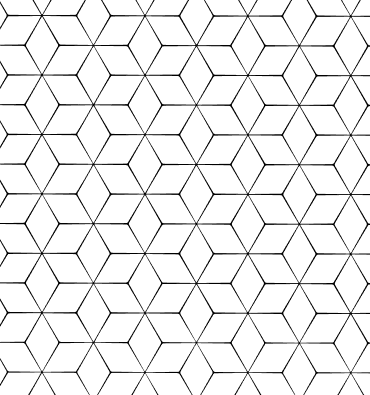What is Dns Cache? How to Clean Windows ?
CLEANING THE DNS CACHE (DNS CACHE) IN WINDOWS OPERATING SYSTEMS
When you type any address in your browser and try to access this address, the dns server is queried and the website content is opened according to the values returned from this dns server, or you will receive an error message if it does not resolve the opposite server. The dns cache (dns cache) in your operating system stores these values from the dns server, allowing you to access the dns server on the next access without sending a query
This feature causes you to experience problems such as differences in dns update operations, sometimes access, sometimes site content.
CLEANING THE DNS CACHE (DNS CACHE) IN WINDOWS OPERATING SYSTEMS
You can follow the following steps to clear your dns cache on Windows operating systems.
1- ) Start > All Programs > Accessories > Open the Command Prompt application.
2-) Type ipconfig /flushdns into the command line from the opened application and press ENTER from your keyboard.board. After this process, you will see a message that the dns cache has been successfully cleared. You can exit the application by typing exit on the command line.
 Turkey (Türkçe)
Turkey (Türkçe) Worldwide (English)
Worldwide (English)