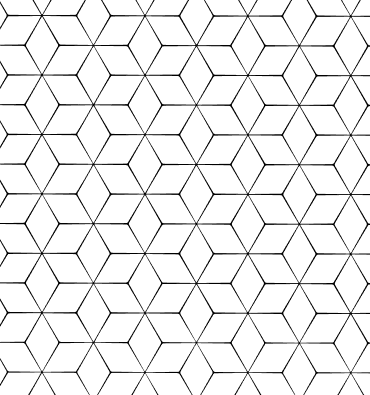What is a Plesk Panel ?
What is a Plesk Panel? The two most important concepts you will need to open your website to users on the internet are domain and hosting. A domain name, also known as a domain name, is the address of your site on the Internet. Hosting is a hosting service that allows all the data belonging to your site to be accessed on the Internet. Hosting service is provided by service provider companies, while the management of your website belongs to the site owners. In order for you to manage all issues related to hosting, practical panels are used.Among the control panels where you can easily implement hosting operations, the Plesk Panel comes to the fore Decently. The Plesk Panel that helps you manage your website; it helps you to perform operations such as changing domain name, creating an e-mail account, setting folder permissions, and opening various directories in an extremely simple way. In this way, it prevents you from wasting time while performing hosting-related operations.The Plesk Panel, which you can use on all websites, can be installed on Linux and Windows operating systems. It is enough to enter a few codes via the SSH screen to perform the Plesk Panel installation via Linux. For installation via Windows, it is accessible for Windows users.you need to download the installation file with the exe extension and make your personal settings. in the best server hosting services, the Plesk panel is delivered ready-installed, and from the moment you define your site, you can start using the Plesk Panel. Plesk Panel from Past to PresentPlesk Panel, Plesk Inc.span>. it is a web hosting control panel released by an American company named in 2003. The control panel, published by a company called Parallels since 2008, has 18 different versions. Plesk, which is updated regularly and offers a new version to users Decently every 3 months, is among the most preferred web hosting control panels in the world.The control panel, which has been successfully meeting the needs of website owners since its first versions, adds dynamism to websites. Especially the number of accesses is high, the content is frequently updated and requires frequent hosting intervention Plesk Panel, which is extremely ideal for websites , also wins the appreciation of users with security measuresPlesk Panel, Windows provides extremely practical solutions to its users.sers. The Plesk Panel, which runs on its own IIS, provides unparalleled security to your website and allows you to complete all your transactions without worrying about security. In addition, the Plesk Panel, which also provides file backup, minimizes the possibility of data loss. The control panel, which allows you to back up your site, also stands out with its reporting system.What are the Plesk Panel Features?With the Plesk Panel, you can easily handle many hosting operations of your website. You can also save your data and previous settings with the Plesk Panel, which you can easily control with tabs and keys on the interface. By following the regularly published update options, you can also catch the latest hosting applications and the most up-to-date security measures. The benefits that you can get with Plesk Panel are as follows. Domain Management: You can easily renew or delete your website's domain name using the Plesk Panel.Panel. You can add as many additional domain names as the hosting service you purchased allows, thereby increasing the accessibility of your site. Oct.< / li> Creating an Email Account: You can easily open as many email accounts as the hosting service you purchased gives you via the Plesk Panel.Panel. Home ⇒ Click Domain Name ⇒ You can create the mail account you want by performing mail operations.< / li> Creating a Database: You can create a MySQL Database using the Plesk Panel or provide a PHP MyAdmin login.login. Menu ⇒ Click Domain Name ⇒ By following the database order, you can access the database, create a new database.< / li> FTP Password Refresh: You can also easily update your FTP password by using the Plesk Panel control panel.panel. Menu⇒ Click Domain Name ⇒ You can select the FTP password update setting by following the Settings steps and create your new password.< / li> Security: The Plesk Panel also helps you secure your website.bsite. The panel that backs up the data on your site and thus prevents information loss, also reports error logs and provides you with a more effective experience.
Plesk Panel from Past to Present
What are the Plesk Panel Features?
What is a Plesk Panel?
The two most important concepts you will need to open your website to users on the internet are domain and hosting. A domain name, also known as a domain name, is the address of your site on the Internet. Hosting is a hosting service that allows all the data belonging to your site to be accessed on the Internet. Hosting service is provided by service provider companies, while the management of your website belongs to the site owners. In order for you to manage all issues related to hosting, practical panels are used.
Among the control panels where you can easily implement hosting operations, the Plesk Panel comes to the fore Decently. The Plesk Panel that helps you manage your website; it helps you to perform operations such as changing domain name, creating an e-mail account, setting folder permissions, and opening various directories in an extremely simple way. In this way, it prevents you from wasting time while performing hosting-related operations.
The Plesk Panel, which you can use on all websites, can be installed on Linux and Windows operating systems. It is enough to enter a few codes via the SSH screen to perform the Plesk Panel installation via Linux. For installation via Windows, it is accessible for Windows users.you need to download the installation file with the exe extension and make your personal settings. in the best server hosting services, the Plesk panel is delivered ready-installed, and from the moment you define your site, you can start using the Plesk Panel.
Plesk Panel from Past to Present
Plesk Panel, Plesk Inc.span>. it is a web hosting control panel released by an American company named in 2003. The control panel, published by a company called Parallels since 2008, has 18 different versions. Plesk, which is updated regularly and offers a new version to users Decently every 3 months, is among the most preferred web hosting control panels in the world.
The control panel, which has been successfully meeting the needs of website owners since its first versions, adds dynamism to websites. Especially the number of accesses is high, the content is frequently updated and requires frequent hosting intervention Plesk Panel, which is extremely ideal for websites , also wins the appreciation of users with security measures
Plesk Panel, Windows provides extremely practical solutions to its users.sers. The Plesk Panel, which runs on its own IIS, provides unparalleled security to your website and allows you to complete all your transactions without worrying about security. In addition, the Plesk Panel, which also provides file backup, minimizes the possibility of data loss. The control panel, which allows you to back up your site, also stands out with its reporting system.
What are the Plesk Panel Features?
With the Plesk Panel, you can easily handle many hosting operations of your website. You can also save your data and previous settings with the Plesk Panel, which you can easily control with tabs and keys on the interface. By following the regularly published update options, you can also catch the latest hosting applications and the most up-to-date security measures. The benefits that you can get with Plesk Panel are as follows.
- Domain Management: You can easily renew or delete your website's domain name using the Plesk Panel.Panel. You can add as many additional domain names as the hosting service you purchased allows, thereby increasing the accessibility of your site. Oct.< / li>
- Creating an Email Account: You can easily open as many email accounts as the hosting service you purchased gives you via the Plesk Panel.Panel. Home ⇒ Click Domain Name ⇒ You can create the mail account you want by performing mail operations.< / li>
- Creating a Database: You can create a MySQL Database using the Plesk Panel or provide a PHP MyAdmin login.login. Menu ⇒ Click Domain Name ⇒ By following the database order, you can access the database, create a new database.< / li>
- FTP Password Refresh: You can also easily update your FTP password by using the Plesk Panel control panel.panel. Menu⇒ Click Domain Name ⇒ You can select the FTP password update setting by following the Settings steps and create your new password.< / li>
- Security: The Plesk Panel also helps you secure your website.bsite. The panel that backs up the data on your site and thus prevents information loss, also reports error logs and provides you with a more effective experience.
 Turkey (Türkçe)
Turkey (Türkçe) Worldwide (English)
Worldwide (English)