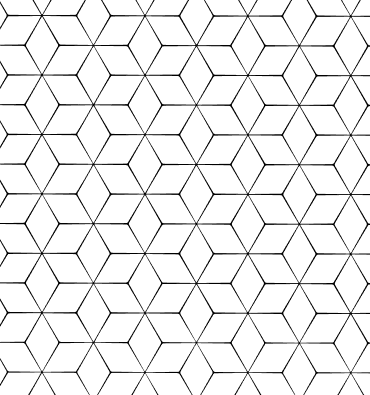When choosing between Plesk Panel and cPanel, the first issue to Decipher is which operating system you are using. Because Plesk can be used on both Windows and Linux operating systems, while cPanel can only be used on Linux operating system. However, ease of use should also be another important factor for you. Making a choice after using the free trial tools will be more beneficial in the long run.

What are the Differences Between cPanel and Plesk Panel Decryption?
We have brought together the differences between Plesk Panel and cPanel, the most widely used hosting control panels in the world, in our content. Dec.Dec. When choosing between web hosting control panels, the most important tools that need to be evaluated are Plesk Panel and cPanel.Dec. These two control panels dominate the Sunday in web hosting management. cPanel was launched in 1996 and has millions of users worldwide. Account management and server management can be performed via the panel. Plesk Panel has been used since 2001 and is the biggest competitor of cPanel.

The most important difference between these two hosting control panels is that Plesk can be used on both Windows and Linux operating systems.Dec. cPanel is only available on the Linux operating system. However, there are also some very unknown methods of running cPanel on Windows servers. You can read more of our content to learn about other important differences between Plesk Panel and cPanel.Dec.
Plesk Panel & cPanel: User Interface
When the ease of use of the two panels is evaluated with an objective view, it is thought that Plesk has cleaner graphics and is a little easier to use. Jul. The Plesk interface is more streamlined and has a number of features grouped in a list located on the left side. When you click on any of the features, the menu expands to show more options.
In the cPanel interface, on the other hand, features and tools are not grouped in this way and are often considered to have a more complex appearance. However, cPanel allows for the personalization of the home screen, making it easier to find features in this way. The command line interface can be used on both panels.
Plesk Panel & cPanel: Performance

In general, cPanel loads faster than Plesk. Because cPanel is a web hosting control panel focused on optimizing performance. In its design, the focus has been on reducing the amount of memory required by the panel, so that page loading times in the panel can be accelerated for account creation and other server management tasks.
Plesk Panel & cPanel: Features and Tools
These two panels basically provide users with the same basic features for server and account management. In both of them, DNS settings can be configured, email accounts can be managed, FTP (File Transfer Protocol) can be run, and databases can be controlled. It is possible to add extra applications to CPANEL. Plesk comes out of the box with support for more useful applications and extensions. cPanel solutions are also available for some features, but their usage time is much more complicated than Plesk.
Plesk Panel & cPanel: Security
Both control panels have ambitious solutions for security. Although the features they use are different, they both come with a large number of security tools. cPanel security tools include automatic SSL certificate installation, password-protected directories, and IP address denial. Plesk security tools include fail2ban intrusion prevention, incoming and outgoing email antispam, and active directory integration.
Plesk Panel & cPanel: Price
Both panels are licensed and the usage fees are more or less the same. Since prices may change at any time, it would be correct to do an instant price check from the panels' own websites.
Plesk Panel & cPanel: Selection
 Turkey (Türkçe)
Turkey (Türkçe) Worldwide (English)
Worldwide (English)