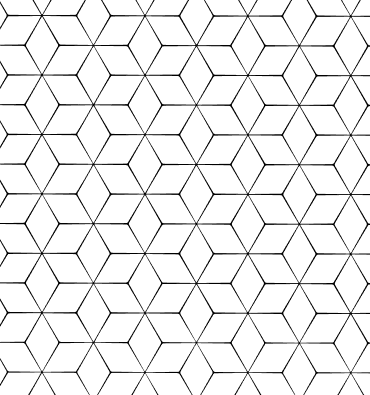Illegal Opcode Hatası ve Çözümü
Sunucunuza bağladığınız iso'yu boot ettiğinizde Illegal Opcode hatasını alıyorsanız boot order konfigürasyonunu düzenlemeniz gerekiyor.
Sunucuyu yeniden başlatıp BIOS'a giriniz. System Options'ı seçiniz.
USB options > Removable Flash Media Boot Sequence'e giriniz.Sunucunuza bağlanan iso'nun bağlanma durumuna göre Internal SD Card First, Internal Drive Keys First, External Drive Keys First seçim yapıp boot ediniz.
NOT:
Internal SD Card First:Dahili SD kart slotunu kullanarak boot eder.
Internal Drive Keys First: Dahili USB drive anahtarlarını kullanarak boot eder.
External Drive Keys First: Harici USB drive anahtarlarını kullanarak boot eder.
 Turkey (Türkçe)
Turkey (Türkçe) Worldwide (English)
Worldwide (English)