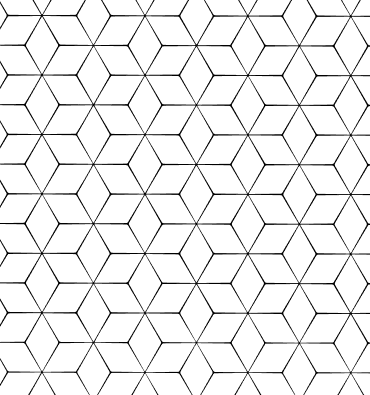Month Read Expired: 6 Minute
AlmaLinux MySQL Installation
AlmaLinux is a robust and reliable Linux distribution and provides an ideal platform for a variety of server applications. MySQL is a popular open source database management system. Installing MySQL on AlmaLinux is an important step to support database management and application development. In this article, we will cover step by step how to install MySQL on AlmaLinux, we will also cover the basics along with frequently asked questions.
Steps to Install MySQL on AlmaLinux
Step 1: Make System Updates
Before installing MySQL, it is important to make sure your system is up to date. You can use the following command to make updates:
sudo dnf update
This command will update existing packages on your system.
Step 2: Adding the MySQL Repository
You need to add the official repository of MySQL to your AlmaLinux system. For this, you can download and install MySQL's repository file. Follow the commands below:
sudo dnf install https://dev.mysql.com/get/mysql80-community-release-el8-1.noarch.rpm
This command will install the MySQL repository.
Step 3: Start MySQL Installation
Once the repository is added, you can start installing MySQL. You can install MySQL using the following command:
sudo dnf install mysql-server
This command will install the MySQL server and its necessary components on your system.
Step 4: Start and Activate MySQL Service
Once the installation is complete, you need to start the MySQL service and have it start automatically at system startup:
sudo systemctl start mysqld sudo systemctl enable mysqld
These commands start the MySQL service and set autostart settings.
Step 5: Configure MySQL Root Password
After installing MySQL, you need to set a password for the root user. To do this:
sudo mysql_secure_installation
This command will offer a series of steps regarding password setting and security settings.
Step 6: Login to MySQL
After completing the MySQL installation, you can log in to the MySQL console as the root user:
mysql -u root -p
This command will ask you to enter your root password and then access the MySQL console.
Common Questions About AlmaLinux MySQL Installation
How to Install MySQL on AlmaLinux?
To install MySQL on AlmaLinux, you must first perform system updates, add the MySQL repository, then install the MySQL package and start the service. Finally, you can log in to MySQL by configuring the root password.
What are the First Steps After MySQL Installation?
After installing MySQL, the first steps should be to configure the root password, start the MySQL service and set automatic startup settings. Additionally, you should run mysql_secure_installation to increase database security.
How to Secure MySQL on AlmaLinux?
To ensure MySQL security, you should use strong and complex passwords, adjust security settings using the mysql_secure_installation tool, and carefully configure access controls. Additionally, it is important to clean up unnecessary user accounts and databases.
How to Increase MySQL Performance on AlmaLinux?
Various settings can be made to improve MySQL performance. These settings include optimizations such as memory management, connection settings, and cache configurations in the MySQL configuration file (my.cnf). Additionally, performing regular maintenance and updates can also improve performance.
Tips for Installing MySQL on AlmaLinux
• System Updates: Obtain the latest software and security patches by performing system updates before installation.
• Strong Passwords: Increase security by using a complex and strong password for the MySQL root password.
• Security Settings: Make basic security settings and clean up unnecessary user accounts using the mysql_secure_installation command.
• Performance Settings: Make appropriate settings in the configuration file and perform regular maintenance to optimize MySQL performance.
Installing MySQL on AlmaLinux is an important step for database management and application development. You can perform a quick installation by making system updates, adding the MySQL repository, installing the MySQL package, starting the service and adjusting security settings.
By using strong passwords and optimizing performance settings, you can increase the security and efficiency of your MySQL database. By following these steps, you can have an efficient MySQL installation on AlmaLinux.
Thank you for your feedback.
Sorry about that :( We'll work to make it better.
You voted before.
(107 times viewed / 0 people found it helpful)

 Turkey (Türkçe)
Turkey (Türkçe) Worldwide (English)
Worldwide (English)